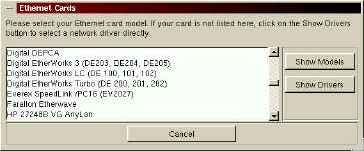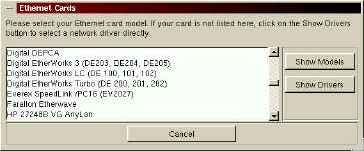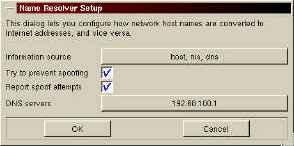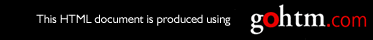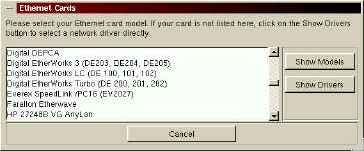
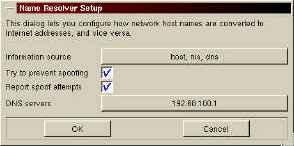
 Connecting to Your Network (LAN)
114
Getting Started Guide
•
The ability to add or change the device driver that supports this Ethernet
card. If you need to modify the device, choose New device, and choose a
network card driver from the list shown (see Figure 60).
FIGURE 60. You can select a network card driver from the list in this dialog box.
Checking Your Name Server
Once your network card is working correctly, you may need to check your name
server information. The name server is a computer on your network that maps a
familiar name like www.cnn.com to an actual IP address. Network information
packets are routed and delivered solely by these IP addresses.
As with your other networking information, you have the opportunity to define
your name server during the installation process. If you need to review or update
that information now, follow these steps:
1.
Open the Coas interface to set up your name server by choosing
COAS|Network|TCP/IP|Resolver from the KDE main menu. (SeeFig-
ure 61.)
FIGURE 61. You can configure how to access your local name server via this
Coas dialog box.
Connecting to Your Network (LAN)
114
Getting Started Guide
•
The ability to add or change the device driver that supports this Ethernet
card. If you need to modify the device, choose New device, and choose a
network card driver from the list shown (see Figure 60).
FIGURE 60. You can select a network card driver from the list in this dialog box.
Checking Your Name Server
Once your network card is working correctly, you may need to check your name
server information. The name server is a computer on your network that maps a
familiar name like www.cnn.com to an actual IP address. Network information
packets are routed and delivered solely by these IP addresses.
As with your other networking information, you have the opportunity to define
your name server during the installation process. If you need to review or update
that information now, follow these steps:
1.
Open the Coas interface to set up your name server by choosing
COAS|Network|TCP/IP|Resolver from the KDE main menu. (SeeFig-
ure 61.)
FIGURE 61. You can configure how to access your local name server via this
Coas dialog box.